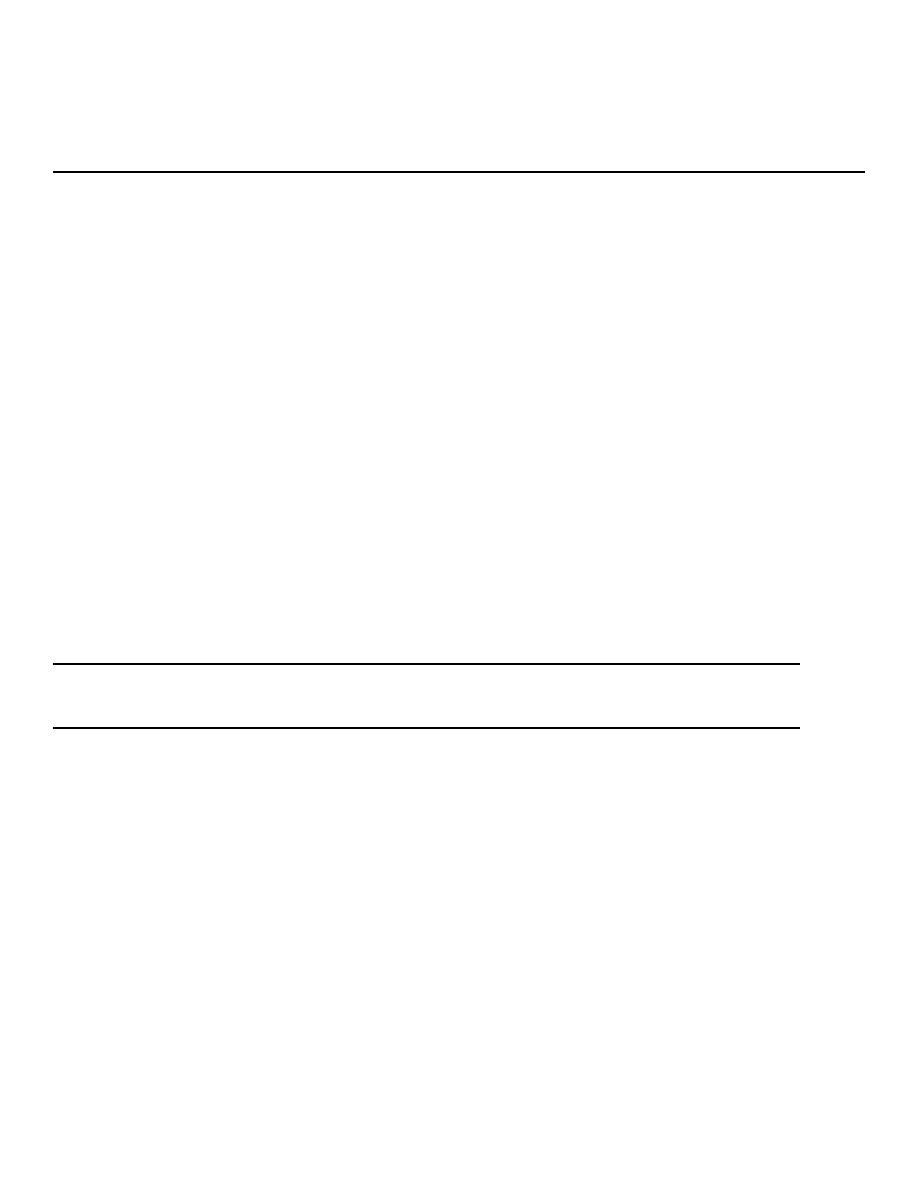
TM 5-3810-295-34
PART TWO
CRANE (UPPER)
CHAPTER 2
DIRECT SUPPORT AND GENERAL SUPPORT
MAINTENANCE INSTRUCTIONS
Section I.
REPAIR PARTS, SPECIAL TOOLS AND EQUIPMENT
M320RT truck crane
NOTE
2-2. Maintenance Repair Parts
References to crane upper and to the revolv-
ing frame mean the same thing.
Repair parts for the M320RT truck crane are listed and
illustrated in the repair parts list TM
2-1. Special Tools and Equipment
5-3810-295-34P
(to
be
published).
There are no special tools equipment needed to perform
direct general support maintenance on the
Section II.
TROUBLESHOOTING
c. Table 2-1 lists the common malfunctions that
2-3. Scope
you
a. This section contains troubleshooting or
may find during the operation maintenance of the
malfunction information and tests for locating and
M320RT crane or its components. You should perform
correcting most of the troubles which may develop in the
the t/inspections and corrective actions in the order
M320RT crane. Each malfunction or trouble symptom
listed.
for an individual component, unit, or system is followed
2-4. Troubleshooting
by a list of test or inspect ins necessary for you to
determine probable causes and suggested corrective
Refer to table 2-1 and troubleshoot the M320RT as
actions for you to remedy the malfunction.
required.
b. This manual cannot list all possible malfunctions
NOTE
that may occur or all tests or inspections, and corrective
Before you use this table, be sure you have
actions.
If a malfunction is not listed (except when
performed all normal operational checks. If you
malfunction and cause are obvious), or is not corrected
have a malfunction which is not listed in this table,
by listed corrective actions, you should notify higher level
notify the next higher level of maintenance.
maintenance.
Table 2 Troubleshooting
MALFUNCTION
TEST OR INSPECTION
CORRECTIVE ACTION
1. ENGINE WILL NOT CRANK WHEN STARTER BUTTON IS PUSHED.
Step 1.
Check electrolyte level.
If electrolyte level is low, add clean or distilled water until level is three-fourths of an inch
above separator plates. Charge battery as described in TM 5-3810-295-12.
Step 2.
Check battery case for cracks.
Refer to TM 5-3810-295-12 and replace battery as described.
Step 3.
Check for loose, corroded or broken battery cables.
Clean or replace cables and/or terminals.
Step 4.
Check for faulty starter solenoid. (Generally a defective solenoid will produce a clicking sound
when starter button is pushed.)
Replace solenoid as described in TM 5-3810-295-12.
Step 5.
Check engine for damage resulting from lack of engine coolant or damaged mechanical parts. If
the engine cannot be hand cranked one revolution it is an indication of internal damage.
Refer to chapter 4 and 1pai engine as required.
Step 6.
Check for broken or loose connection in starter circuit.
Splice or replace faulty wire or terminal.
2-1


