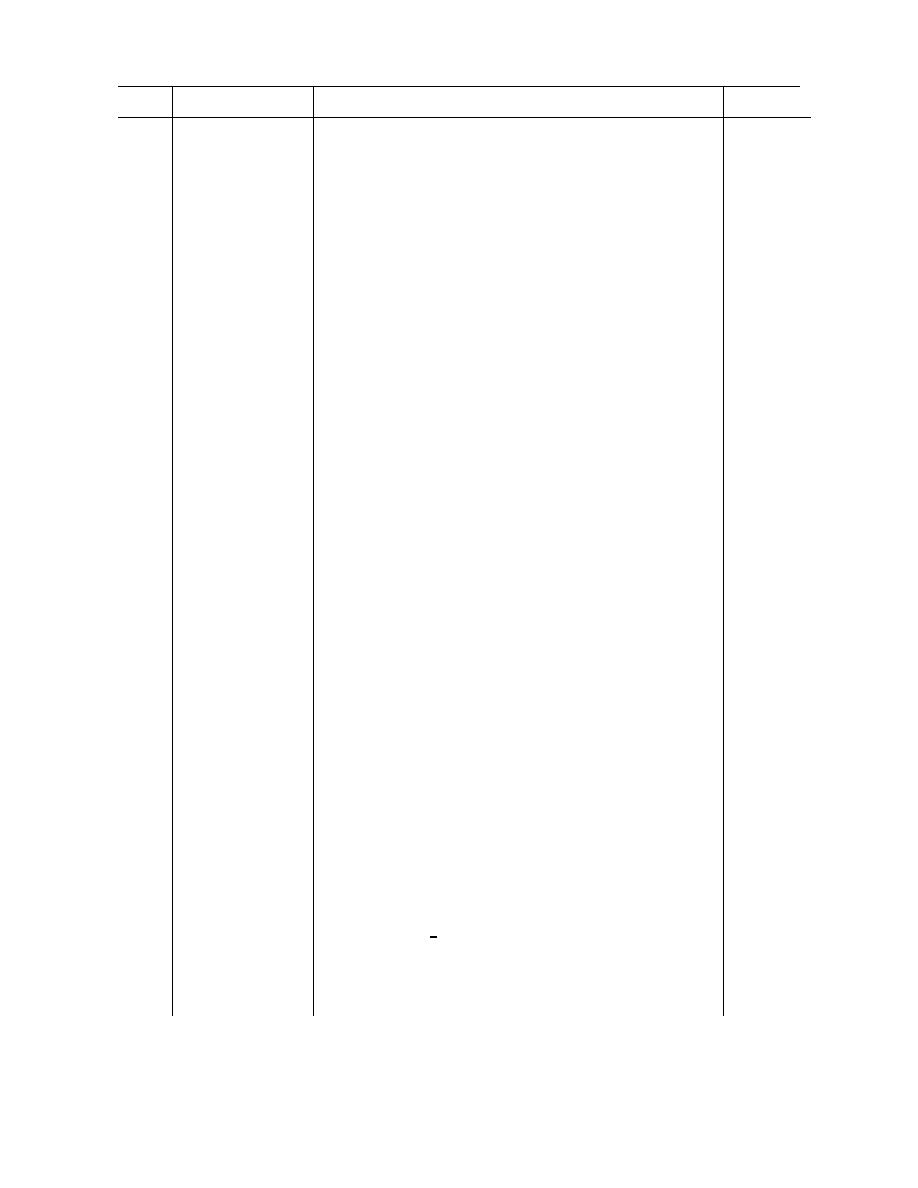
TM 5-3810-295-34
Table 8-1. Test Procedure-Continued
Step
Test
Procedure
Corrective
Action
5. Check resistance between 'S' and 'R' and move pendulum. Observe
12
a smooth change of resistance from 0 to 25K ohms 5% over 80.
12
6. Check resistance between 'S' and 'D' and rotate pot. Observe a
above requirements are cause for replacement.
22
Angle transducer cable
Check Angle Transducer Cable P1 (79T168) per Cable Test Instruction.
13
14
23
Pre-amplifier power
Install Cables P3 and P6 in LSTC Console. Remove cover to Pre-Amp
on Gantry. Use D.C. Voltmeter to measure 9V. Amplifier Power.
Measure from "C" (25) to 21. Pin 21 is positive. Voltage should be
between + 8.800VDC & + 8.400 VDC. Record Value. Measure from "C"
(25) to 20. Pin "C" is positive voltage should be between -8.800VDC & -
8.400VDC. Record Value. Subtract and compare recorded values for the
" +" & "-" Bus.
These must be within .050VDC of each other.
24
Load cell power
Use an A.C. Voltmeter to measure oscillator voltage on bottom terminal
16
from
"A" (23) and " B" (24). Voltage should be 7.250VAC : 0.02VAC. Recheck
also across upper terminal board terminal "A" (33) and " B" (34) for same
voltage.
NOTE
Load cell Null temperature compensation network is mounted on
upper
terminal board to terminals " A"," B" and" D".
25
Load cell pre-amp test
Apply a compressive load to load cell by listing boom point to slightly
above the horizontal. (2 to 3) Measure with an A.C. voltmeter on
bottom terminal board from "C" (25) and "D" (26). The following
approximate voltages should be present depending on the boom length.
(Do not take readings at " C' "- " D'" as this is a CURRENT input to
Amplifier and will not register on VOLTMETER).
Pre-Amplifier
25
Load cell pre-amp test
Boom Length
Output
30 ft.
0.0368 VAC 10%
40 ft.
0.05504 VAC 10%
50 ft.
0.774 VAC 10%
60 ft.
1.0388 VAC 10%
These signals may also be observed using an oscilloscope. If the above
readings for the specific boom length can be obtained then proceed on to
next step
26
Function generator test
Install correct program card in LSTC Console & " Floats/Tires" Switch to
be placed in proper position. Reconnect Cable P-2 for Remote Indicator
at LSTC Console. With boom still at 18
near horizontal (2-3) which gives a load signal from the pre-amplifier to
.
the computer then use a jumper to carry the load signal from each of the
function generator amplifiers to the % capacity meter amplifier & meter.
Individually connect from P1-S to P1-"D" to " R" inclusive. This should
give a positive needle deflection on per cent capacity meter. At present
disregard actual values since these are dependent on the program card
used. (The per cent capacity meter may go over 100% .)
19
27
Boom angle meter
By using a jumper the boom angle meter amplifier & meter can be
checked. Meter should read " O" when connecting jumper from PI-" C" to
P1-A and 90 plus when connecting from PI-"C" to P1-B.
28
Boom angle
Check the high-low presets by installing the P1 Cable into the LSTC and
20
adjusting her LSTC Console front panel instructions. Put boom at 45 &
make cheeks. When test is finished, reset knobs at CCW and CW
position respectively for low-high angle control.
29
Orange-green trip
Raise boom so the per cent capacity meter decreases to less than 90%
21
observe if the orange "CAUTION" light goes out and green "NORMAL"
illuminates at 90%, + 1%
22
30
Red trip
Lower boom so the per cent capacity meter increases to 100'%.
Observe if red "CAP/ANGLE" light comes on at 100% 1% Bell should
ring also.
31
Control switch test
"Lamp Test", "Zero Check", "Calibrate 35-Full Scale" & "Alarm Check"
23
position should function per instruction book.
b. Corrective Action
paragraph 8-5c. Also check terminals and bell. Replace
(1) Check input leads, master switch and circuit
defective parts.
breakers. Repair or replace parts as required.
(3) Check cable P4 per cable test procedure. Also,
(2) Check cable P4 per cable test procedure,
check terminals and switch. Replace defective parts.
Change 1 8-7


