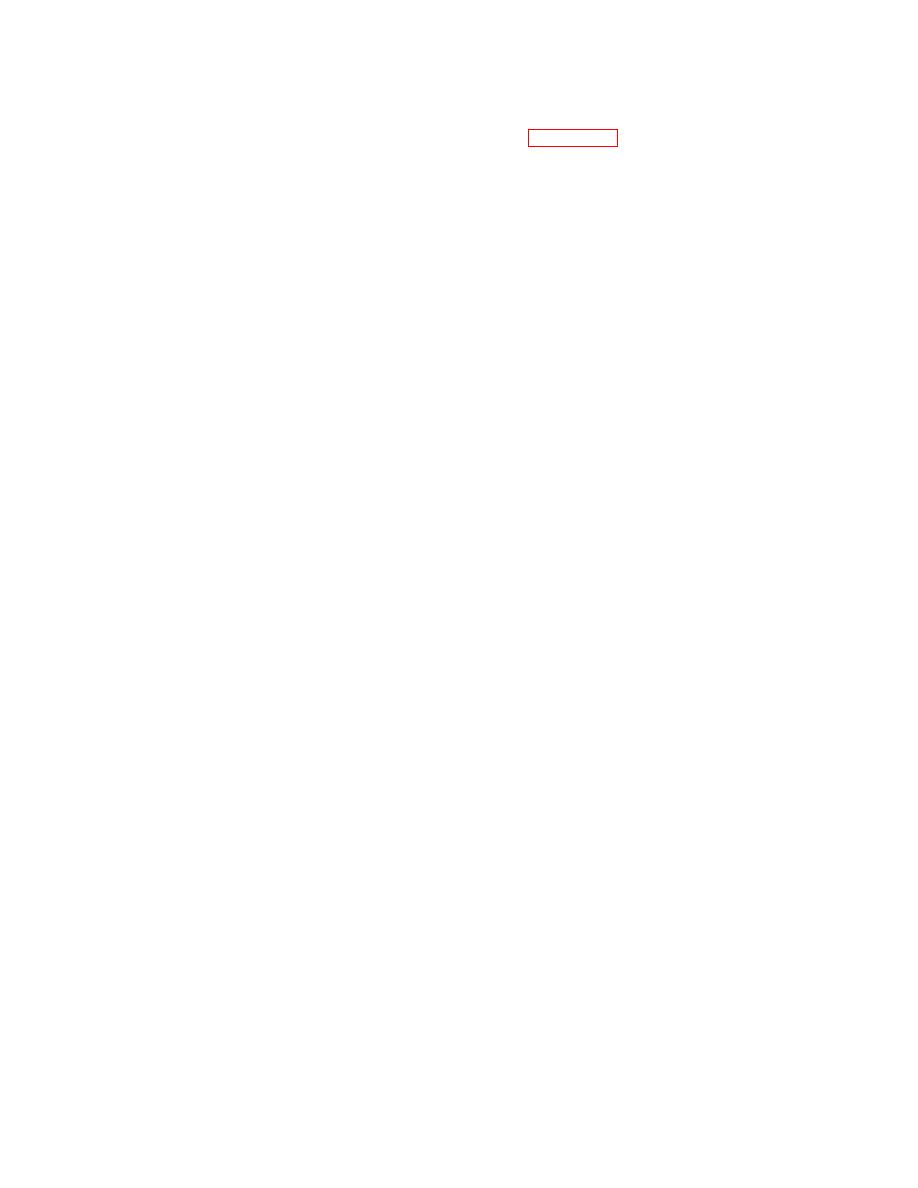
TM 5-3810-307-24-1-1
Adjustment
a.
Adjust sensors for front axle proximity sensor assembly (12, Figure 2-4-3) as follows:
(1)
Using alignment equipment, center front wheels.
(2)
Install steering wheel lock on carrier cab steering wheel.
(3)
Ensure carrier cab ignition switch is in OFF position, and place superstructure cab ignition switch is
in ACC position, so FRONT AXLE STEERING indicator lights on superstructure dash panel can be
monitored.
(4)
Turn screw (6) of sensor marked "CTR" out until sensor is over solid portion of the steering arm and
not over the hole in the arm.
(5)
If CENTER indicator light on dash panel is off, loosen nuts (11 and 9) and adjust "CTR" sensor up
(away from steering arm) until light comes on. If CENTER indicator light is on, continue with next
step.
(6)
Slowly adjust the "CTR" sensor down (toward steering arm) until CENTER indicator light goes out,
then adjust the sensor down an additional 1/4 turn.
(7)
Turn screw (6) of sensor marked "CTR" in until the CENTER indicator light comes on, and mark
position of the leading edge of adjustment bracket (10) on axle bracket.
(8)
Continue turning screw (6) of sensor marked "CTR" in until the CENTER indicator light goes off, and
mark position of the leading edge of adjustment bracket (10) on axle bracket.
(9)
Turn screw (6) of sensor marked "CTR" out until the leading edge of adjustment bracket (10) is
positioned half way between the two marks. Check that CENTER indicator light is on.
(10) Adjust the "CTR" sensor down until the CENTER indicator light goes out.
(11) Adjust the "CTR" sensor up until the CENTER indicator light comes on, then turn sensor an
additional 1/4 turn up.
(12) Apply LOCTITE 242 to threads of screw (6), hold head of screw (6), and tighten nut (5) to secure
adjustment bracket (10) in place.
(13) Apply LOCTITE 242 to threads of "CTR" sensor, and tighten nuts (9 and 11) to hold sensor in place.
(14) With wheels centered, slide a metal object [1 3/4 in. (4.5 cm) square X 1/8 in. (.318 cm) thick]
between "CTR" sensor and steering arm to cover hole. CENTER indicator light should go out. If
CENTER indicator light stays lit, increase thickness of metal object and recheck light.
(15) Turn screw (6) of sensor marked "LT" out until sensor is over solid portion of the steering arm.
(16) If LEFT indicator light on dash panel is on, loosen nuts (11 and 9) and adjust "LT" sensor up (away
from steering arm) until light goes off. If LEFT indicator light is off, continue with next step.
(17) Slowly adjust the "LT" sensor down (toward steering arm) until LEFT indicator light comes on, then
adjust the sensor down an additional 1 turn.
(18) Turn screw (6) of sensor marked "LT" in until RIGHT indicator light comes on, and mark position of
the leading edge of adjustment bracket (10) on axle bracket.
2-4-17


