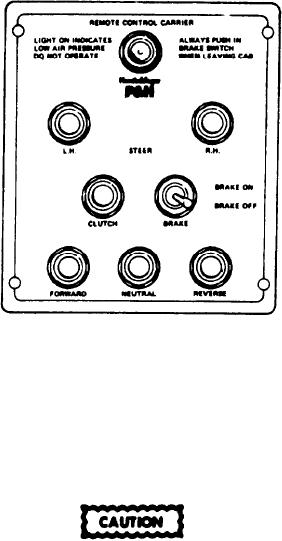
CONTROLS AND OPERATION
SECTION II
CARRIER REMOTE CONTROLS
GENERAL
The purpose of the carrier remote controls is to provide a
means of moving the carrier, without having to Ieave the
upper cab.
CONTROL IDENTIFICATION
The controls provided on the carrier remote control panel
are shown in Figure 2-11. The function of the controls are
as follows:
1. LOW AIR PRESSURE LIGHT. This Iamp, when illumi-
nated, indicates that the air pressure is below the pressure
required to operate the carrier by remote control. Do not
operate the carrier by remote control when the this lamp is
illuminated.
2. L.H. STEER. Depress and hold this button to turn the
front wheels to the left. The number of degrees that the
wheels are turned with the Iength of time the button is
Figure 2-11. Carrier Remote Control Panel
held depressed. Release the button to stop turning the
wheels.
OPERATION
3. R.H. STEER. This button operates in the same manner
as the L.H. Steer button, except the this button causes the
To operate the carrier by remote control, proceed as
wheels to turn to the right.
follows:
4. CLUTCH. This button controls the operation of the
clutch. Depress and hold this button to disengage the
clutch. Release the button to engage the clutch.
The following instructions describe the step neces-
sary to transfer control of the carrier from the carrier
cab to the upper cab. These instruction must
5. BRAKE. This toggle switch controls the operation of the
followed carefully to ensure safe, proper transfer of
carrier service brakes. Place the switch handle in the up
carrier control.
position to apply the brakes. Place the switch handle in the
down position to release the brakes.
1. Perform the following functions before leaving the carrier
cab:
6. FORWARD. This button, when used in con/unction
A. Shift the main transmission to neutral.
with the Clutch button, shifts the main transmission into
first gear.
B. Shift the auxiliary transmission to low gear.
7. NEUTRAL. This button, when used in conjunction with
the Clutch button, shifts the main transmission into neu-
C. Place the Remote Control Air Valve in the ON posi-
tral.
tion.
8. REVERSE. This button, when used in conjunction with
D. RH, the Throttle Selector Valve in the UPPER posi-
the Clutch button, shifts thr main transmission into reverse.
tion.
2-15

