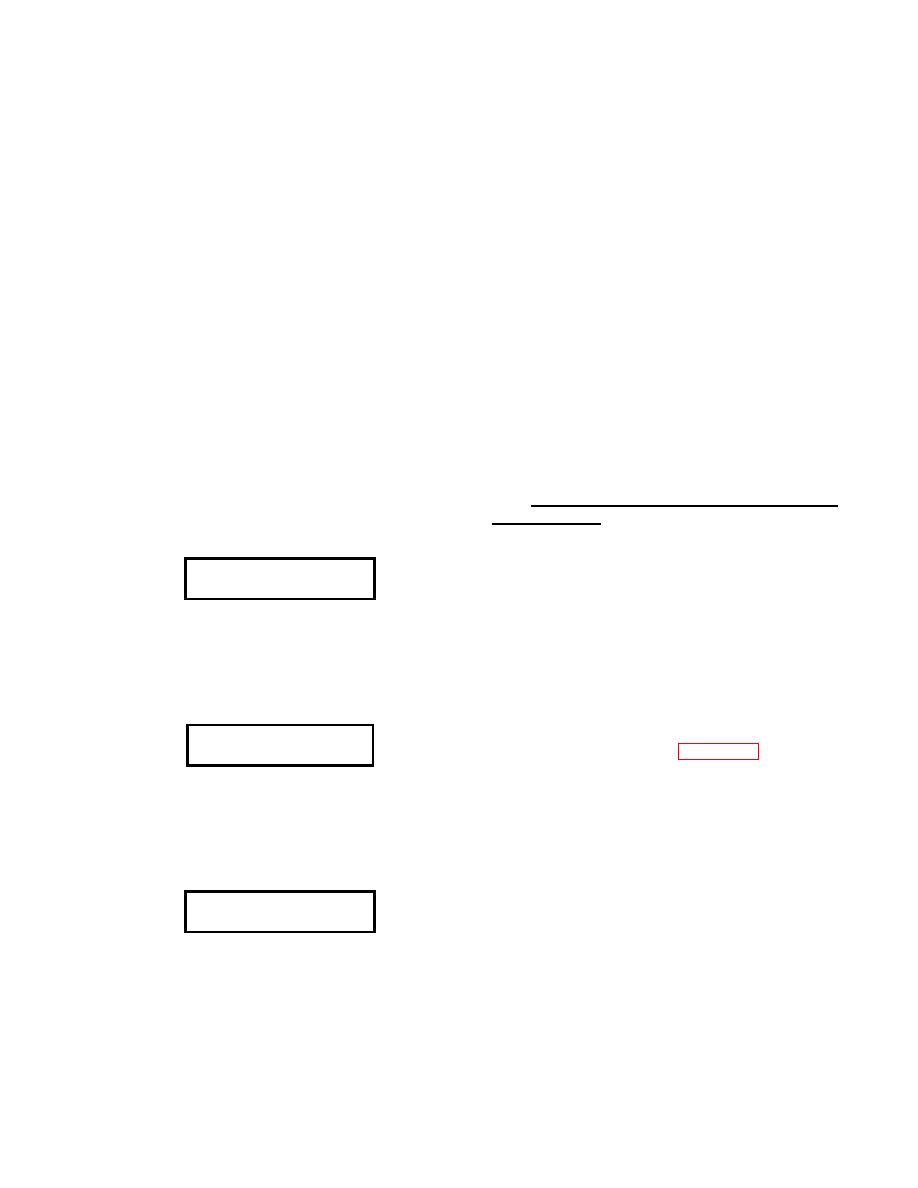
TM 5-3810-307-24-1-1
MAINTENANCE
e.
Press and release the hold button. This
TEST PROCEDURES WITH CHECKOUT KIT
will activate the "checkout" mode and will
show the checkout screen:
Installation of Checkout Kit and Start-up Screens
1.
Ensure ignition switch is off (O)
and
transmission shift control is in neutral (N).
T = Turbine RPM
E = Engine RPM
2.
Disconnect 37 pin connector from APC 100
H = "Hold" Screen - no new data being
and connect to checkout kit.
shown
R = Speed Ratio - ratio of turbine speed
to engine speed
NOTE
C = Controller Position - gear selected
With checkout kit installed and ignition
via transmission shift control as
switch
on,
TRANS
RPM/PRESS
interpreted by checkout kit
indicator will flicker dimly.
G = Gear that checkout kit is outputting
to transmission
3.
Position ignition switch to 1 (run). Display will
quickly flash through three start-up screens. Use the
Input/Output Checks
hold button to freeze the screens. Release the hold
button to move to the next screens:
1.
Transmission Shift Control (Controller) Inputs
(01,02,20,21,22).
a.
Screen #1 will show:
a.
Move the shift control lever to each gear
CLARK-HURTH Comp
position. As this done observe the
CHECKOUT KIT 1.3
following:
(1)
The "C:xx" display should match
Also all input LEDs should be
the position selected.
yellow/orange and all output LEDs
(2)
The "G:xx" display will show only
should be green.
F1 or R1 while vehicle is
motionless.
b.
Screen #2 will show:
(3)
The indicator LEDs should
illuminate
yellow/orange
as
13.9FLHR24658
shown in Table 2-3-1.
AT400MILCRANE
NOTE
Also all input LEDs should be
yellow/orange and all output LEDs
The input to #01 (forward) is turned off if
should be red.
the shift control is in positions F3-F6 with
rear axle steering unpinned.
c.
Screen #3 will show:
(4)
If inputs are incorrect, check shift
APC100 4204409
control, wiring to and from shift
V1.0 05.11.95
control, and APC 100 mode
control fuse and relay box for
This is the program number of the
faulty
connections
and/or
EPROM which is installed in the
components.
checkout kit. Be sure it is #4204409.
d.
Screen should go blank. If checkout kit
does not function as shown above, refer
to checkout kit troubleshooting.
2-3-19


