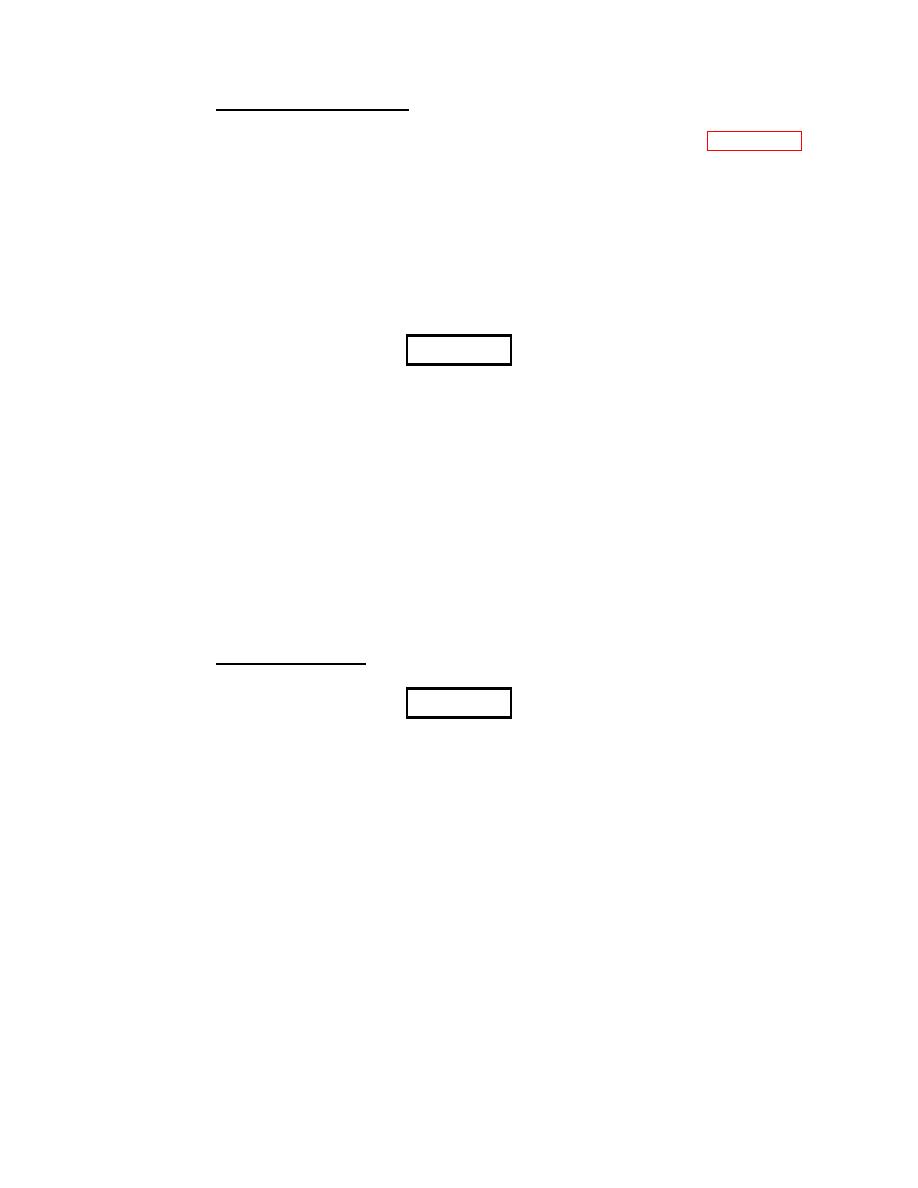
TM 5-3810-307-10
Retracting the Outriggers.
a.
Select and hold the OUTRIGGER SELECTOR Switch (40, Figure 5-2).
Then select and hold the OUTRIGGERS EXTEND/RETRACT Switch (54) in
the RETRACT position until rear stabilizers have retracted several inches.
b.
Repeat step a. for the front stabilizers and floats by selecting OUTRIGGER
SELECTOR Switch (40).
c.
Repeat steps a. and b. until the crane is resting on all four wheels and
stabilizer floats are 1-2 inches (2.5 - 5.0 cm) off the ground.
WARNING
Keep feet and hands clear when unlocking and
dropping stabilizer floats as they are heavy and could
cause serious injury.
d.
Release locking levers and allow each float to drop to the ground.
e.
Continue to retract each stabilizer until all four are fully retracted.
f.
Select appropriate OUTRIGGER SELECTOR switch (40) and retract front
and rear extensions (outrigger beams) until all four are fully retracted.
g.
Stow outrigger floats on the posts provided at the rear of the crane. Ensure
each is pinned and secure.
Swinging the Boom.
WARNING
Before initiating any swing operations, make certain
the area in the swing path of the hook block and/or
load as well as the tail swing area, is clear of all
obstructions. Failure to comply could result in injury
or death.
When swinging the load from over-the-rear to over-
the-side of the crane, refer to the 360 load chart to
make certain the applicable capacity is not exceeded.
Traveling with any load over-the-side is prohibited.
5-83


