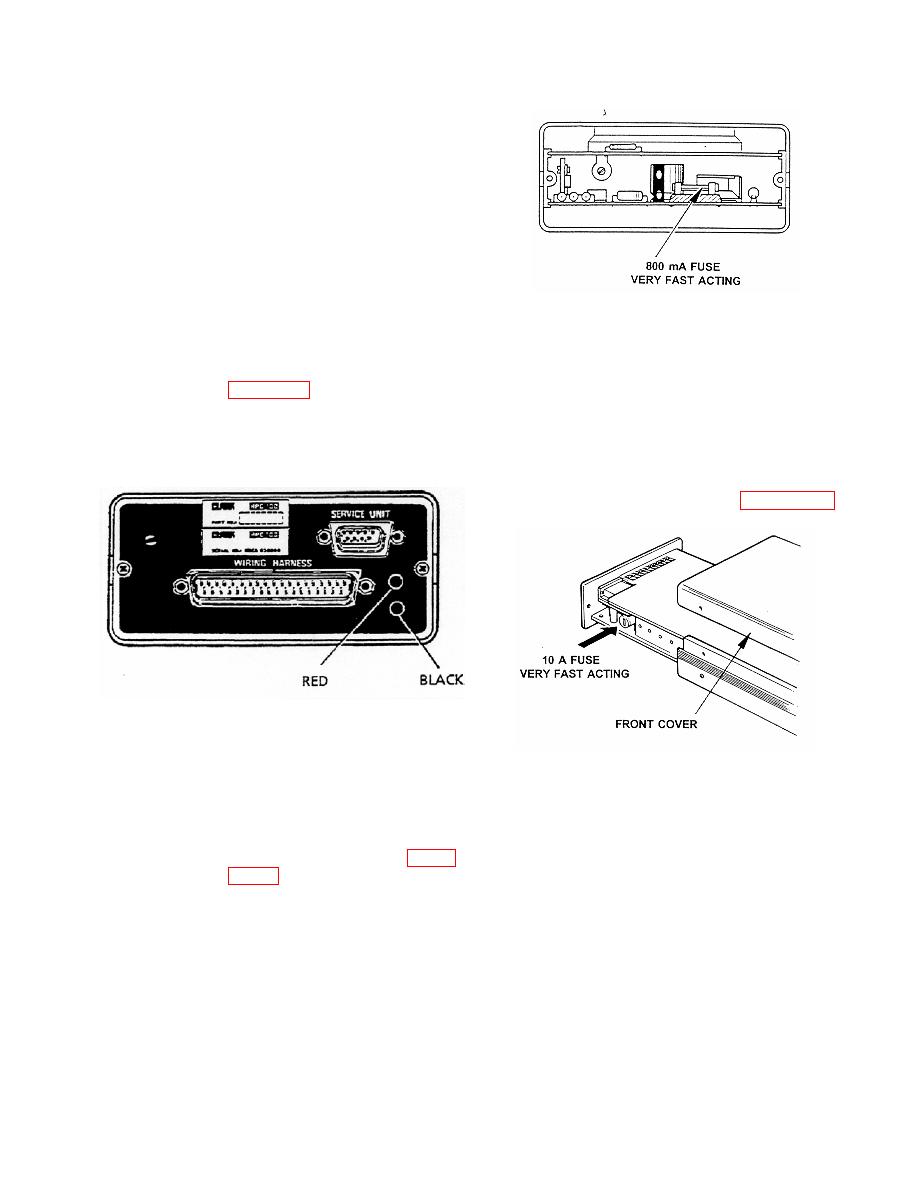
TM 5-3810-307-24-1-1
APC 100 CHECKOUT KIT TROUBLESHOOTING
1.
If checkout kit is suspected of being faulty,
connect to crane and diagnose as follows:
a.
Position ignition switch to 1 (run) and
observe the screens and LEDs as stated
in INSTALLATION AND START-UP
SCREENS. Also observe the three
diagnostic LEDs on the top cover.
(1)
If no LEDs light, the checkout kit
is not getting power.
(a) Check the red and black tests
(3)
If input LEDs and displays are
points for +24 volts, refer to
normal, but all output LEDs
remain red, remove front cover
(cover with display), remove
(b) Repair harness if no power is
screws retaining bottom cover,
present.
slide pc boards out, and check
output fuse. Replace with very
fast acting (FF) 10 A fuse if
necessary, refer to Figure 2-3-11.
(2)
If diagnostic LEDs are only
glowing faintly, remove top cover
of checkout kit (cover with LEDs)
(4)
If some of the LEDs do not light
and check input fuse. Replace
when powering up, checkout kit is
with very fast acting (FF) 800 mA
defective.
fuse if necessary, refer to Figure
2-3-25


