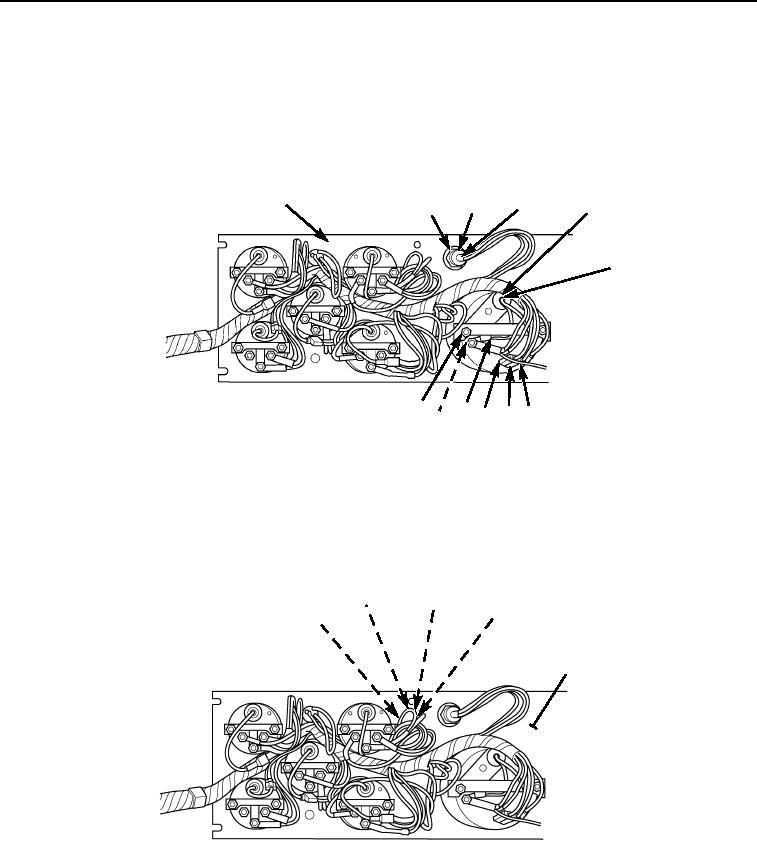
TM 5-3810-305-23
0066
REMOVAL - Continued
Dash Panel - Continued
15.
Unscrew cover (Figure 2, Item 5), remove filter, and push and turn light bulb (Figure 2, Item 4) to remove
from socket (Figure 2, Item 6).
16.
Follow same procedure to remove remaining two dash lights, if necessary.
1
7
2,3,4,5
6
8
9
15
14 13 12 11 10
M0501105
Figure 2. Dash Panel Removal.
17.
Hold socket (Figure 3, Item 2) and remove nut (Figure 3, Item 1). Pull socket through back of dash panel
(Figure 3, Item 5) and remove washer (Figure 3, Item 3).
18.
Unscrew red lens cap and pull bulb (Figure 3, Item 4) from back of lens cap.
2
3
4
1
5
M0502105
Figure 3. Dash Panel Removal.
03/15/2011Rel(1.8)root(maintwp)wpno(M00072)

